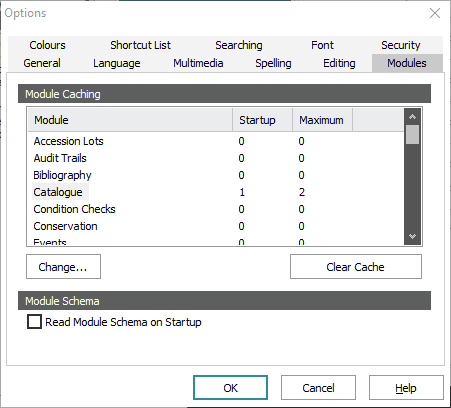
|
Option |
Description |
|---|---|
|
Module Caching |
These options determine how many module forms are cached. For example, setting the Parties Startup option to 3 will mean that three Parties forms are loaded and hidden (for fast retrieval), each time you log in to EMu. This is beneficial wherever a slow connection exists but should only be chosen on a computer that has a large amount of RAM. The Maximum option sets the maximum number of forms that can be cached at any one time. For example, if the Parties number is set to 5, each time you close the Parties module a form will be cached until there are 5 cached. Thereafter, forms will be discarded. For example, Startup is set to 3 and Maximum is set to 5:
To change module caching options for a module:
To empty the module cache, click Clear Cache. Tip: See How switching groups affects module caching for details about how EMu manages module caching when users switch between groups. |
|
Read Module Schema on Startup |
When ticked, EMu will load the schema for each module when you log in rather than when the modules are loaded individually. Note: Use this option if you have a slow connection. |

